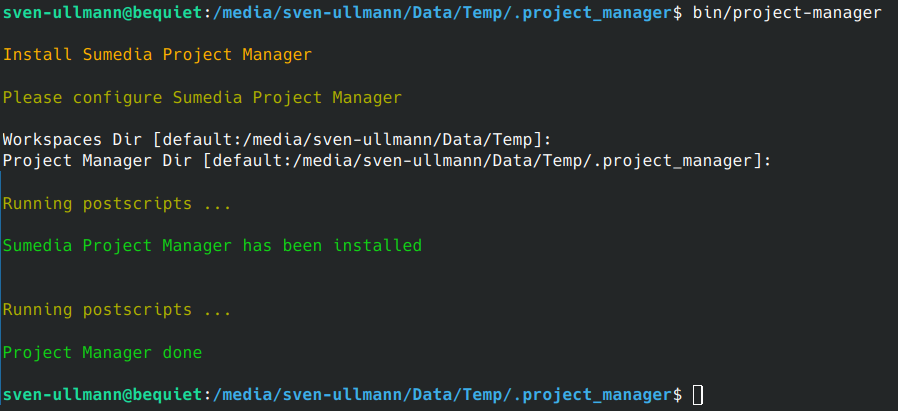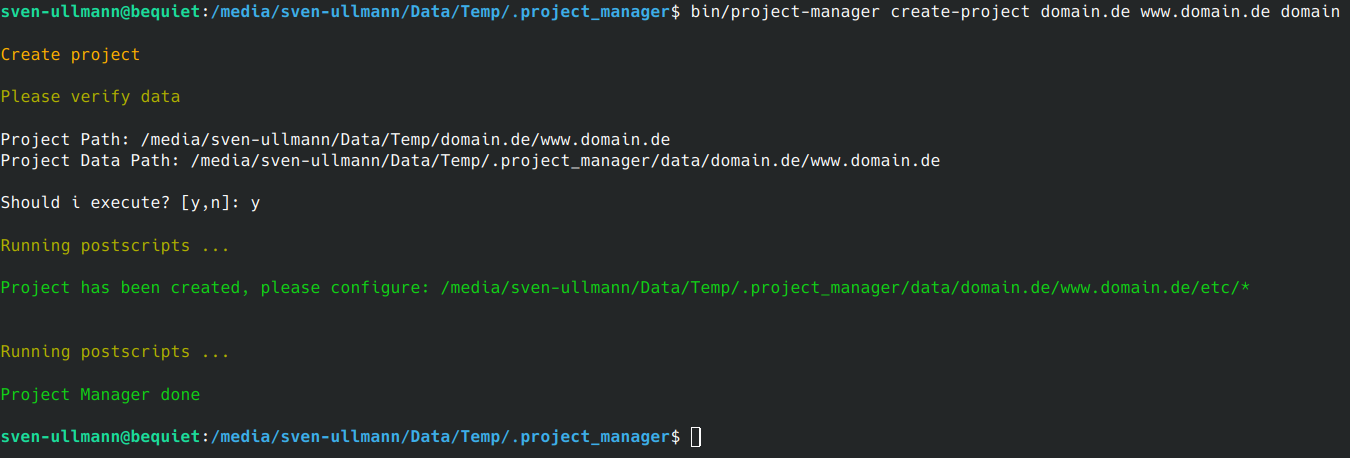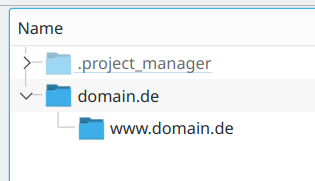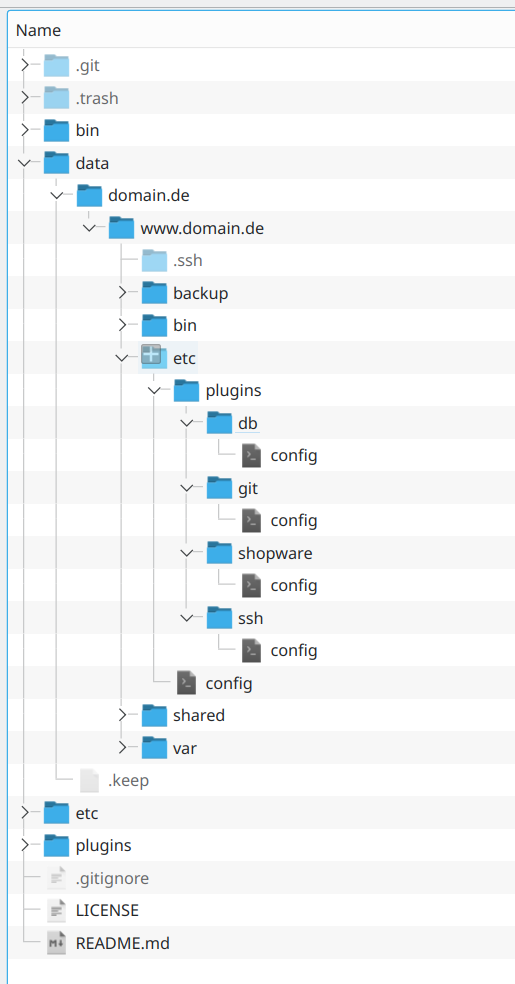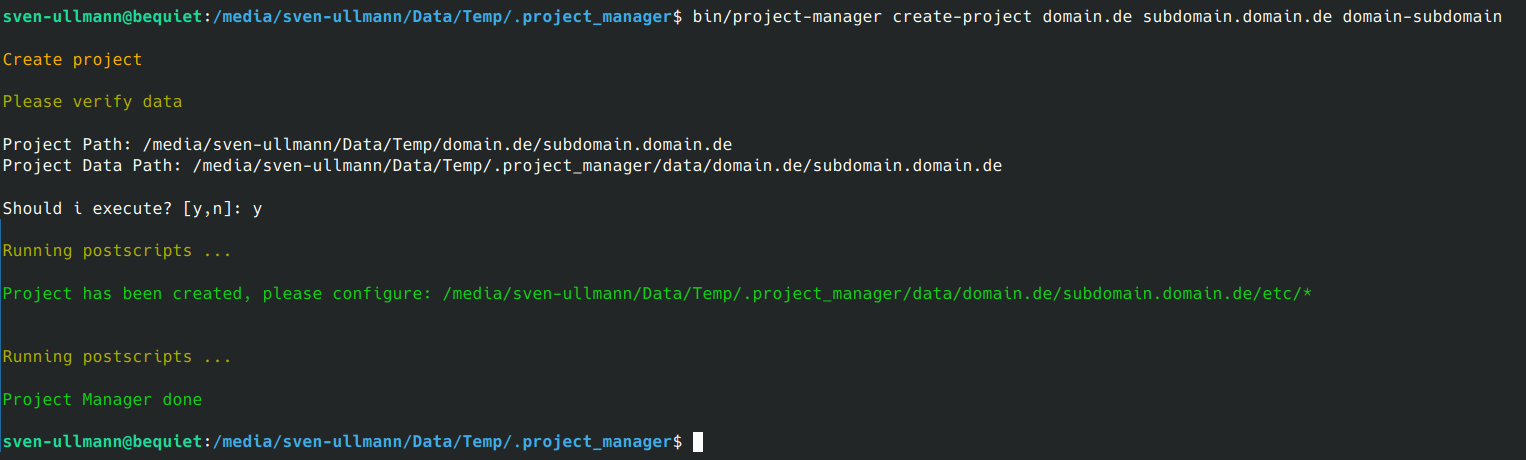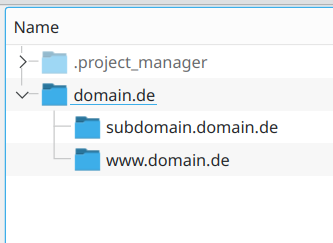You can not select more than 25 topics
Topics must start with a letter or number, can include dashes ('-') and can be up to 35 characters long.
|
|
2 years ago | |
|---|---|---|
| .trash | 2 years ago | |
| bin | 2 years ago | |
| data | 2 years ago | |
| doc | 2 years ago | |
| etc | 2 years ago | |
| plugins | 2 years ago | |
| .gitignore | 2 years ago | |
| LICENSE | 2 years ago | |
| README.md | 2 years ago | |
README.md
Sumedia Project Manager
The Sumedia Project Manager is a smart way to create and manager your web projects. It has a design that i was developing and using all the time.
Hope you will enjoy. Free to use.
Complete Documentation
Click here for complete documentation
Installation and first use
Install Project Manager
In order to get you startet create first a folder, eg:
~/Workspaces
Go into this folder an install the Sumedia Project Manager
cd ~/Workspaces
git clone https://git-sumedia-webdesign.de/sumedia-webdesign/project-manager.git .project_manager
You can setup the project-manager to your path or make a link to your bin
sudo ln -s /home/name/Workspaces/.project_manager/bin/project-manager /usr/local/bin/project-manager
Now you can execute it the first time and check the configuration of your Project Manager
project-manager
Setup
In order to use the project manager you have to execute it once
project-manager
Create your first project
project-manager create-project domain.de www.domain.de domain
Workspace directories
Configure your project
Add a new Subdomain
Commando reference
The help command
project-manager --help
project-manager --help command
project-manager --help plugin:command
Print lists
project-manager --list-commands
project-manager --list-commands plugin
project-manager --list-plugins
The usage
project-manager command
project-manager plugin:command